I'm using x86 Intel Android emulator for Android Apps develop.
but when I use google croud messaging API,error occured.
java.lang.UnsupportedOperationException: Device does not have package com.google.android.gsf
if switch emulator which using Google APis,error is clear.but very slowly....
I've searched same situation,and I found for Google maps API.
How to create avd with google api for Intel x86 atom image?
http://38911bytes.blogspot.de/2012/03/how-to-use-google-maps-api-in-android.html
but these article is only Google Maps Problem,not for GCM API.
is there solution?