I'm using SSRS for 2008 R2 to display some data-generated reports. In my database table, I have a cell called Remarks. It usually contains links to software defects. The cell is nvarchar(max) and I've added links such as http://stackoverflow.com. However, when the report is displayed, the link is not clickable as expected. What do I need to do make the link clickable? Many thanks for any help. J.
-
I'm not 100% sure, but I believe you can put the anchor tags in the text and SSRS will render them as links. – Pete Feb 14 '13 at 15:56
2 Answers
Two approaches, the first assumes data is pre-formatted as a URL (e.g. https://www.google.com). The second assumes the URL is contained within some other text (e.g. 'This is a link to Google').
URL Only
Right-click the field in design view, select
Text Box Properties.
Select the
Actionpane, select theGo to URLradio button.In the
Select URLtextbox, enter the field value expression.
URL Embedded in Text
Double-click the field in design view, then right-click
Create Placeholder.
In the
Valuetextbox, enter the field value expression containing HTML tags.Under
Markup Type, check theHTML - Interpret tags as stylesradio button.
Verify link is displayed when report is run.

- 17,112
- 7
- 57
- 80
-
I believe what he's saying is he has a Remarks field that, among other remarks, might contain a URL, but it isn't just the URL. If that's the case, I don't believe this solution will work. – Pete Feb 14 '13 at 16:12
-
4Updated with placeholder solution to account for URLs embedded in text. Assumption is that URL is wrapped with `` tags in data. – Bryan Feb 14 '13 at 16:19
-
2Beargle, thanks for such a clear answer and with screenshots! The second option was the one I was after and it works a treat. – bearaman Feb 15 '13 at 10:56
-
1I am creating a hyperlink in a text box by using the placeholder properties. What information should I put for "Value" on the General tab? I assume that I should put the url I want to link to with the Action property. – xarzu Jan 31 '19 at 20:27
How to create a text box in the title area that is a hyperlink (opens in another window)
1] Drag Text box to title area from Toolbar to the design surface
2] Then from the 'Report Data' pane on the left side, drag any field from the dataset into the text box {this is to create a 'placeholder' rather than a plain 'textbox'
3] Right click on the field, in the textbox, go to 'Placeholder Properties'
4] in the action Pane, of the 'Placeholder Properties' window, click 'Go to URL', then click the fx, i.e. expression button, and paste the following into the expression:
="javascript:void(window.open('http://172.15.189.14:64444/ElectronicForms.aspx','_blank'))"
click [ok] to close the expression window
5] Go to the 'General' tab, in the 'Placeholder Properties' widow. The Value field will be populated with the name of the field that you dragged into the text box, in step2, delete the name of the field. Then click the fx, expression button, and type the following into the expression window:
="Click for Help"
Then click [ok] to close the expression window
Then click [ok] to close the 'PlaceHolder Properties' window
- 416
- 4
- 7
-
It took me a bit to digest and understand what you are attempting to do here. It seems you are leveraging the fact that the report will be output to HTML and as such you can embed javascript. Is this the case? If so, then what happens when you render this report in something other than a web browser - such as when using the Report Services Control component used in windows forms development? Will this solution work, or is this SSRS web based solution only? – barrypicker Feb 17 '17 at 22:39