Something weird happened and interested in insights.
I created 5 new custom button images in Photoshop and saved them as .png files. Opened my project, navigated to a "buttons" group in the side-bar, and deleted the existing placeholder custom button images. Then did an "Add Files…" to add my new images.
Xcode displayed an error message saying "Multiple errors occurred while copying files". The system Console had an error saying: "2/13/13 8:12:18.027 AM Interface Builder Cocoa Touch Tool[1623]: CFPreferences: user home directory at file://localhost/Users/jack/Library/Application%20Support/iPhone%20Simulator/User/ is unavailable. User domains will be volatile."
The resulting image files in the "buttons" group all showed up red. I tried cleaning, deleting the Derived Data, but wasn't able to get the files recognized through typical means.
What partially worked was to manually copy the files into the project folder, then manually - for each image name in red in the "buttons" folder - click on the location icon (see image below) to explicitly choose the image file I had just copied to the project folder.
However, when I tried to build, I got a bunch of compiler errors with references to the images files not existing to copy into the bundle.