I'm looking to customize the Vista-like OpenFileDialog with custom WinForms and WPF controls. I know you can template the XP-like OpenFileDialog but that looks pretty ugly and doesn't satisfy my requirements. I know you can customize the OpenFileDialog with either the Ookii dialogs or from Microsoft's API Code Pack. The problem with this approach is that they don't allow for custom controls, only a limited subset of controls (Label, TextBox, etc.).
The closest I've gotten is the below image. Using a combination of the API Code Pack, some changes to the Shell, a hack-job of adding empty labels for the spacing, with a bunch of ugly COM to draw the control directly on the OpenFileDialog I was able to get close.
The problem with this approach is that I have to disable re-sizing in the WndProc because the controls section in the CommonOpenFileDialog has a flow/wrap layout and you can't dynamically add/remove controls on re-size or you get a catastrophic failure if the OpenFileDialog has already been shown.
Are there any suggestions beyond what I have tried or any third-party products that work as the standard Vista-like OpenFileDialog but allow for insertion of custom controls?
[
I also tried rolling my own using the ExplorerBrowser from the API Code Pack (as in the image below) but despite combing over the COM API there doesn't seem like a way to define filters in the ExplorerBrowser.
[