I just want to test my iOS UI with UI Automation but I got stuck when it comes to enter text into UITextFields. The documentation says that the method "setValue(...)" should do the trick but it doesn't.
I always get this error:
Script threw an uncaught JavaScript error: Unexpected error in -[UIATextField_0x9952690 setValue:], /SourceCache/UIAutomation_Sim/UIAutomation-271/Framework/UIAElement.m line 1142, kAXErrorSuccess on line 15 of login.js, #0 setValue()
The code looks like this:
var textfields = UIATarget.localTarget().frontMostApp().mainWindow().textFields();
username = textfields["username"];
username.setValue("test");
The username field is not null or undefined.
My second solution was this JS project: https://github.com/alexvollmer/tuneup_js#readme It has a "typeString" method for text fields but it is a little bit buggy and fails when it comes to enter numbers and capital letters.
I'm working with iOS6.1, Instruments Version 4.6 (46000), Xcode Version 4.6 (4H127).
Any help is appreciated!