I am trying to replace a two multiline comments (on a single line) with javascript text in the middle. I am using a build tool, which reads the entire file, and need to replace a specific string (made up of comments) during the build.
Example:
var data = /*testThisDelete:start*/new Date();/*testThisDelete:end*/
Once replaced, should used like this
var data = 4.6.88