The multiple view is not quite drawn the full size; it is about 10% smaller than the window, with white space at the top and the right. (See image below).
The problem applies to this Three.js example. From what I can tell, it's the combination of:
- Multiple viewports of the same scene
- Firefox
- My WAMP setup
To confirm the above, I've done the following:
- If I go to the above link, it works fine in both Chrome and Firefox.
- Point my browser to a copy of that example on my localhost WAMPSERVER setup, it displays correctly in Chrome, but not in Firefox.
- It also displays correctly if I extract the above example to my hard drive and open it in Firefox or Crhome. (bypassing WAMP).
- My project displays correctly if I only display one viewport of the scene. (Firefox and Chrome, loaded via WAMP on localhost).
It's (obviously) something to do with my localhost WAMP setup that Firefox doesn't like that interferes with multiple views configuration (since single-view examples work fine). Perhaps the headers or something like that.
Is it a problem with my code? Firefox? Three.JS? Bounty goes to the best workaround. I'd be happy to answer questions about my WAMP configuration or anything else if I can.
Thanks!
Left: Not working. Right: working.