Upon running this code:
foreach (string drive in Environment.GetLogicalDrives())
Console.WriteLine("Drive: {0}", drive);
Console.WriteLine("OS: {0}", Environment.OSVersion);
Console.WriteLine("Processor count: {0}", Environment.ProcessorCount);
Console.WriteLine(".NET version: {0}", Environment.Version);
I get
When I downloaded and started the .NET installer, I was told that the 4.5 version was already installed. Is there a difference between the version name, and the actual version number?