I am facing problems with Bar chart of Ireport.
In Pie Charts, for legend and legend labels I use 0,1,2 and display values along with their percentages.
I want to do a similar thing for Bar Charts.
I want to display the value for each bar along its category as below
Across forums, suggestions have been placed to use customizer class. Is there a simpler way to do what I require? If I need to use customizer class, is there a sample available? I am using the latest I report and jasper server 5.0
Any help would be highly appreciated. Thanks