I need to design a landscape page for mobile Web app like this: (CSS3 and jQuery allowed)
A, C and E share same width in percentage (maybe 50%, maybe more or less). B, D and F to fill the remaining width..
Headers A and B to stick at top. Containers C and D to fill the middle part. Footers E and F to stick to the bottom of the viewport.
I need to setup header and footer with fixed heights in pixels or percentage and they will contain absolute positioned images or DIV tags.
The C container will receive various tags with absolute positioning in percent (from left or right, top or bottom of that container).
I need the D container to receive long text with overflo-Yw and the content must be scrollable with finger gesture (Android / iPhone) whithout the rest of the page being scrolled.
Does some CSS guru have a sample to show, with similar design?