I need a source code spell-checker. Of course there is a closed source ones but I'm looking for an open source solution, That can spell check html files, php source codes any further types would be better.
I also thought about making my own since there is a good libraries for spell checking, So what features you think it's good to be added to this application?
I have a very basic imagination of it:
- Just Highlight the error words and give you suggestions without any actual modifying for the source code.
- Support local and remote files
- Spell check only certain parts of code like string literals (between quotations)
- choosing between dictionaries.
- Using the apell lib or any equivalent one.
Edit: It should have a GUI and should be cross-platform.