Currently I have a XUL notification box being displayed as I am developing a Firefox Addon. At the moment the notification box will only display at the bottom of the browser and cannot find any information about changing the position to the top of the browser. I know you can use priority_high etc... but it only seems to add this again at the bottom of the browser.
Code:
<notificationbox flex="0.1">
<browser src="http://www.mozilla.org"/>
<notification type="warning" label="Test"/>
</notificationbox>
Any help will be grateful.