My Crossrider plugin users the setPopup() function to make a popup when the browserAction icon is clicked.
The problem is that when I click the icon, the popup is long and thin and unusable.
Here is a screenshot of what it looks like...
My background.js code:
appAPI.ready(function() {
appAPI.browserAction.setResourceIcon('icons/logo38.gif');
appAPI.browserAction.setTitle('Click here for iStyla preferences');
appAPI.browserAction.setPopup({resourcePath:'popup.html'});
});
My popup.html has a finite minimum width, so I don't know why the popup's width is so small. I am using Firefox 18.0.2.
Please help me to make the popup wider... Thanks!