I'm doing a first time install of DNN, following the tutorials at dotnetnuke.com, and I keep getting stuck. I have Windows 8 so I'm having trouble getting answers from Google, so here's my problem...
When I launch the install wizard for dnn it looks like this:
The stylesheet and images are clearly not loading, and the error console looks like this:
So alright, maybe it's a permissions thing. I check the properties of the folder tied to IIS and I see it's Read Only:
But the setting is stubborn and no matter how many times I uncheck the setting and apply to subfolders/files
It always goes back to saying it's Read Only. I even tried forcing the change from the command line:
This morning I started to think maybe I'm chasing the wrong lead. Maybe there's some IIS or DNN setting I've overlooked. Unfortunately I'm out of my depth. I'm trying to install DNN so I can learn it, so this is all new ground for me. This is where you, the great people of Stack Overflow, come in. Please halp! Thanks.