I was wondering if there is a option or plugin, which allows us on hover to preview either a CSS color or image, something like this:
And also if you hover over an img src - preview the img... ?
I was wondering if there is a option or plugin, which allows us on hover to preview either a CSS color or image, something like this:
And also if you hover over an img src - preview the img... ?
Try "Quick Color Picker for Notepad++". You double-click on the hex color and a color-picker pops up as well as a preview. Another cool thing is that it provides a few more colors that match the "theme" if you will.
Here is the link Quick Color Picker
SIDE NOTE: There used to be a feature or plugin, until very recently, that actually highlighted the text of the hex code with its color. It came out of nowhere after an N++ update and then it disappeared after another one. Can't figure out how to enable it again.
HTML color is the closest thing I have seen when it comes to color preview. With it installed you select the color code and click a button to show the preview. From the preview you can change the color by a few clicks. It can also be used to insert new color codes.
Image preview I have never seen.