All I'm trying to do is read a Google Spreadsheet from a web site. I've read and re-read the Google Drive API docs and everything Google Drive PHP on Stack Overflow and I still can't get to the end zone.
Here's what I've done :
- Been to the Google APIs Console and :
- Enabled "Drive API" and "Drive SDK" under 'Services';
- Created an OAuth 2.0 client ID under 'API Access'. Under "Client ID for web applications", the console gave me "Client ID", "Email address", "Client secret", "Redirect URIs" and "JavaScript origins";
- Downloaded the "Google API PHP Client Library";
- Opened the Google Drive document (spreadsheet) and clicked on "Share" to get the document's 'key';
- Set up the following code :
<?php
session_start();
require_once 'lib/gapi/Google_Client.php';
require_once 'lib/gapi/contrib/Google_DriveService.php';
define( 'GDRIVE_CLIENT_ID', '<API Console - API Access - Client ID>' );
define( 'GDRIVE_CLIENT_SECRET', '<API Console - API Access - Client secret>' );
define( 'GDRIVE_REDIRECT_URIS', '<API Console - API Access - Redirect URIs>' );
define( 'GDRIVE_SCOPE_01', 'h t t p s://www.googleapis.com/auth/drive' );
define( 'GDRIVE_SCOPE_02', 'h t t p s://www.googleapis.com/auth/drive.apps.readonly' );
define( 'GDRIVE_SCOPE_03', 'h t t p s://www.googleapis.com/auth/drive.file' );
define( 'GDRIVE_SCOPE_04', 'h t t p s://www.googleapis.com/auth/drive.metadata.readonly' );
define( 'GDRIVE_SCOPE_05', 'h t t p s://www.googleapis.com/auth/drive.readonly' );
define( 'GDRIVE_FILE_KEY', '<'key' given from 'sharing' document>' );
$client = new Google_Client();
$client->setClientId( GDRIVE_CLIENT_ID );
$client->setClientSecret( GDRIVE_CLIENT_SECRET );
$client->setRedirectUri( GDRIVE_REDIRECT_URIS );
$client->setScopes( array( GDRIVE_SCOPE_01, GDRIVE_SCOPE_02, GDRIVE_SCOPE_03, GDRIVE_SCOPE_04, GDRIVE_SCOPE_05 ) );
try {
$file = $service->files->get( GDRIVE_FILE_KEY );
echo "Title: ", $file->getTitle();
echo "Description: ", $file->getDescription();
echo "MIME type: ", $file->getMimeType();
} catch (Exception $e) {
echo "An error occurred: ", $e->getMessage();
}
?>
All runs fine (no errors anyway) until the $service->files->get( GDRIVE_FILE_KEY ) call which triggers the exception:
An error occurred: Error calling GET
https://www.googleapis.com/drive/v2/files: (403) Daily Limit for Unauthenticated Use Exceeded. Continued use requires signup.
What am I doing wrong? I've pulled my hair out (well, what was left).