Using office 2010.
everything is in same sheet.
Data in Column A B C & D can change (increase or decrease daily)
I have 4 column
OUTPUT --> IN column F should be
---A-----B-----C------D---------------------------------------F
1 5 8 AP 1
2 6 9 BP 2
3 7 1 CD 3
4 5 QW 4
5
6
7
8
9
1
5
AP
BP
CD
QW
length of columns A B C & D can increase of decrease.