I'm trying to remove the title of a legend in ggplot2:
df <- data.frame(
g = rep(letters[1:2], 5),
x = rnorm(10),
y = rnorm(10)
)
library(ggplot2)
ggplot(df, aes(x, y, colour=g)) +
geom_line(stat="identity") +
theme(legend.position="bottom")
I've seen this question and none of the solutions there seem to work for me. Most give an error about how opts is deprecated and to use theme instead. I've also tried various versions of theme(legend.title=NULL), theme(legend.title=""), theme(legend.title=element_blank), etc. Typical error messages are:
'opts' is deprecated. Use 'theme' instead. (Deprecated; last used in version 0.9.1)
'theme_blank' is deprecated. Use 'element_blank' instead. (Deprecated; last used in version 0.9.1)
I'm using ggplot2 for the first time since version 0.9.3 was released and I'm finding it difficult to navigate some of the changes...