I am using jqplot in my jsp page..successfully integrated bar charts,line charts and etc.now i am facing the problem when i see this charts in chrome,in mozila same chart showing perfect with its alignment of y and x axis label,but when i see same charts in chrome the y axis and x axis alignment and padding looks very odd and very conjusted ...let me give u snippet for this
Mozila browser displays like this
then why lable of axis looks so clumpsy and very nearby withing axis line in this chrome browser?
so can anyone please guide me how can i remove this difference in chrome and mozila browser and how can make that chart atleast look decent with proper alignment of axes
Here is the code i tried
$(document).ready(function(){
var line2 = [['1/1/2008', 3.03], ['2/14/2008', 2.30], ['3/7/2008', 3.12], ['4/22/2008', 1.25]];
var plot1 = $.jqplot('chart7', [line2], { animate: !$.jqplot.use_excanvas,
axes:{
xaxis:{
renderer:$.jqplot.DateAxisRenderer,
tickOptions:{
pad:2.5,
left:10,
formatString:'%b ',
angle: - 40,
fontSize: '7pt'
}
},
yaxis:{
pad:2.5,
tickOptions:{
formatString:'%.2f'
}
}
},
highlighter: {
show: true,
sizeAdjust: 1.5
},
cursor: {
style: 'default',
show: true,
followMouse: true,
},grid: {background: 'white'}
});
});