I'm attempting to make a command prompt clone in C# so I can get familiar with using IO. However, instead of just one text body, I created two text boxes (one for the command and another for the "parameters") and a rich text box to view the result of the commands. It may sound confusing and the title may be misleading, but I didn't know how else to word it. Anyway, my question is- how do you make only the current line editable and the rest read-only? And how would I be able to combine the commands and parameters in the two text boxes so I wouldn't need two separate text boxes? I have spent 6 days trying to figure out the logic to implement this but I got nothing.
Here's a picture of the form:
And here's what I want to make it similar to: