I am working on Oracle APEX. I want my report to show me the updated Debit value in Total amount column.The Report Query is shown in the following diagram mentioned below.
TABLE "VENDOR_ACCOUNT"
( "VEN_ACCOUNTID" NVARCHAR2(10),
"VEN_REGNO" NVARCHAR2(10),
"VEN_TXDATE" DATE,
"VEN_INVOICE_REFNO" NVARCHAR2(10),
"TOTALAMOUNT" NVARCHAR2(10),
"IN" NUMBER(10,0),
"OUT" NUMBER(10,0)
)
SELECT "VEN_ACCOUNTID" ,
"VEN_REGNO" ,
"VEN_TXDATE" ,
"VEN_INVOICE_REFNO" ,
"TOTALAMOUNT" ,
"IN",
"OUT",
"TOTALAMOUNT"+"IN" as "CREDIT",
"TOTALAMOUNT"-"OUT" as "DEBIT"
FROM Vendor_Account;
Required Scenario: I want to update the TotalAmount Column with Debit and Credit. The new Debit or Credit value has to be shown in the TotalBalance column on the next record.