I am trying to add a linked server to a sql server 2012 database using ssms 2012.
the linked server is pervasive sql. here's how i am trying to do it:
EXEC sp_addlinkedserver
@server = 'kslap208',
@provider = 'MSDASQL',
@datasrc = 'C003',
@srvproduct = 'Pervasive'
GO
however when i test the connection i am getting this error msg:
what am i doing wrong? how can i link to an instance of a pervasive sql database?
here is some additional information regarding the DSN to which I am trying to connect:
