I built a custom jQuery UI Theme using ThemeRoller based of the UI Lightness theme. My jqGrid now looks like this
From my investigation, the header is using the css classes ui-state-default ui-th-column ui-th-ltr and is using the background image: images/ui-bg_glass_100_f6f6f6_1x400.png from jquery-ui-1.10.0.custom.css.
What setting do I have change in the ThemeRoller to change the Header color?