I am designing the graphics for a game i am programming, i wanted to know if there is an easy way of opening a frame when a JLabel is cliked?
Is there easy code for this?
I am designing the graphics for a game i am programming, i wanted to know if there is an easy way of opening a frame when a JLabel is cliked?
Is there easy code for this?
Implement MouseListener interface and use it mouseClicked method to handle the clicks on the JLabel.
label.addMouseListener(new MouseAdapter()
{
public void mouseClicked(MouseEvent e)
{
// you can open a new frame here as
// i have assumed you have declared "frame" as instance variable
frame = new JFrame("new frame");
frame.setVisible(true);
}
});
create a label and add click event in it .
Something like this :
JLabel click=new JLabel("Click me");
click.addMouseListener(new MouseAdapter() {
public void mouseClicked(MouseEvent e) {
JFrame jf=new JFrame("new one");
jf.setBackground(Color.BLACK);
jf.setSize(new Dimension(200,70));
jf.setVisible(true);
jf.setDefaultCloseOperation(EXIT_ON_CLOSE);
}
});
don't to create a new JFrame, never bunch of JFrames, have to calculating with OutOfMemoryException, because this Object never will be GC'ed,
for multiple of views to use CardLayout
see answer The Use of Multiple JFrames, Good/Bad Practice? by @Andrew Thompson
You could do that like this:
label.addMouseListener(new MouseAdapter() {
public void mouseClicked(MouseEvent e)
{
JPanel j = new JPanel();
frame.setContentPane(j);
}
});
1:- Implement your class containing the JLabel with MouseListener interface
2:- add MouseListener to your JLabel
3:-Override mouseClicked Event in your class
4:- In mouseClicked Even't body add your code to open a new JFrame/Frame .