I am trying to self teach myself C# and wondering if anyone can help me with what seems to be a basic C# question. I created a C# file with this code, started debugging but don’t see “Hello World” anywhere.
using System;
class Hello
{
static void Main() {
Console.WriteLine("hello, world");
}
}
http://msdn.microsoft.com/en-us/library/aa664628(v=vs.71).aspx
So I guess my question is this. Where should I expect to see “Hello World”? I have checked the Console and the Browser. Is there some setup that needs to be done to properly debug C# files. I am probably missing the big picture as to how C# works. I am use to PHP where I can just do something like this...
<?php
include 'my file';
echo 'my file included';
?>
Any help would be much appreciated. Thanks.
EDIT:
Thanks everybody for all of the help. You have all helped me understand and realize a number of things about C# / .NET. After extensive troubleshooting it is evident that the problem is not a mater of the debugging working, but the fact that my C# file doesn't appear to be properly hooked/included (not sure what its called in .NET terms) to the rest of the project. Anyways I am accepting keyboardP's answer as he answered first and technically gave me all the right answers. Also thanks to dasblinkenlight who was also extra helpful.
Additional Solution:
After insight from SO users. This article helped point me in the right direction. http://www.asp.net/mvc/tutorials/getting-started-with-aspnet-mvc3/cs/intro-to-aspnet-mvc-3