I have a problem with grid view layout on Android. I can't find solution to eliminate extra space in grid view.I mention the code fro gridview as below :-
<?xml version="1.0" encoding="utf-8"?>
<GridView xmlns:android="http://schemas.android.com/apk/res/android"
android:id="@+id/gridview"
android:layout_width="fill_parent"
android:layout_height="fill_parent"
android:alwaysDrawnWithCache="true"
android:background="@android:color/background_dark"
android:clipChildren="true"
android:columnWidth="100dp"
android:gravity="center_horizontal"
android:horizontalSpacing="2dp"
android:numColumns="auto_fit"
android:padding="0dp"
android:scrollingCache="true"
android:smoothScrollbar="true"
android:stretchMode="columnWidth"
android:verticalSpacing="2dp" />
now my application's grid view look like this
As shown there is extra space which i want to remove it and it can look like this:-
So please provide me solution.. Thanks in advance..