My situation:
I am working on an ASP.NET MVC project and debug in IIS-Express. Sometimes when we create a temporary branch, this branch will use the same port for debugging. This means the virtual directory in IIS is the same and I can't run them both at the same time.
How it used to work in vs2010:
This is not really a problem because I don't want to run them at the same time. However, in VS2010, I would get a warning when opening the branch for the first time. It asked me if I wanted to remap the URL. When I later returned to open the trunk, I would get the same warning (See https://stackoverflow.com/a/3093534/210336).
How it doesn't work in vs2012:
Now in VS2012, I don't get the warning anymore. If I forget to manually go to the settings and press "Create Virtual Directory" (This has happend a few times), then when I click run in the branch, it will actually run the trunk. This can be extremely confusing. Especially if I try to debug or the system breaks on an exception. A source file from the trunk will be opened in the branch solution. I then think I'm editting the branch, but I am in fact editting the trunk...
Is there anyway to let VS2012 perform the same check as VS2010?
Or am I doing/understanding something else completely wrong?