I am trying file transfer between two windows servers connected over network in the same domain. I have successfully connected with remote agent through Explorer but when try to browse the destination directory in remote system I find it is not enabled. I do not see any specific error in agent logs.
I do not see any specific error in MQ or Agent logs as I am actually not able to do anything.
Is this because the user I use does not have write access in the remote server. If that is the case How can I make sure the user has write access in the remote server?. The user I use has write access on remote server on direct login. Please find attached screenshot.
When I run in command mode I get 2087 reason code
C:\>fteCreateTransfer -sa AGENT1 -sm hubQM -da AGENT3 -dm hubQ
M -w -dd "D:\MQFTE\Destination" "D:\MQFTE\Source\sample.txt"
5724-H72 Copyright IBM Corp. 2008, 2012. ALL RIGHTS RESERVED BFGCL0003E: A messaging problem prevented the command from completing successful ly, for queue SYSTEM.FTE.COMMAND.AGENT1 on queue manager hubQM. The WebSphere MQ completion code was 2, and the reason code was 2087.