I have project where NugGet is used.
I am trying to build project and i have next errors:
...
Error 88 Unable to find version '2.1.505.2' of package 'Unity'. Common
Error 84 Unable to find version '1.0' of package 'CommonServiceLocator'. Common
Error 90 The command ""D:\Development\root\.nuget\nuget.exe" install "D:\Development\root\Common\packages.config" -source "" -RequireConsent -solutionDir "D:\Development\root\ "" exited with code 1. common
Also i get error when trying to download packages in NuGet package manager.
An error occurred while trying to restore packages. Please try again

Default visual studio online extensions search is working without problems!
I am not using proxy:
VS 2012 is running under admin rights.
Also visual studio config was modified:
<system.net>
<defaultProxy useDefaultCredentials="true" enabled="true">
<proxy usesystemdefault="True"/>
</defaultProxy>
<settings>
<servicePointManager expect100Continue="false" />
<ipv6 enabled="true"/>
</settings>
</system.net>
But this is doesnot helps.
any suggestions?
