After installing it. Did you setup the interactive and interpreter settings to use your ironpython 2.7.3?
Step "3. Getting PTVS": http://pytools.codeplex.com/wikipage?title=Installation%20-%20details&referringTitle=Home
You should see your IronPython 2.7.3 version on the dropdown list on both screens under Tools > Options > Python Tools

And, for me, it worked, all templates are available:
UPDATE: Look for the templates folder:
C:\Program Files (x86)\Microsoft Visual Studio 10.0\Common7\IDE\Extensions\Microsoft
C:\Program Files (x86)\Microsoft Visual Studio 10.0\Common7\IDE\Extensions\Microsoft\IronPython Interpreter\1.5\Templates\Projects
You should have:
- ConsoleProject
- SilverlightProject
- WinformsProject
- WpfProject
You may have a problem with the templates, so look at this website and find out exactly how project templates work and where are all located so you can try to fix them yourself (if the problem persists).
Visual Studio Templates
http://msdn.microsoft.com/en-us/library/vstudio/6db0hwky(v=vs.100).aspx