I'm trying to plot some data using qt 4.8 and qwt 6, but my curves doesn't scales over plot (1).
This is how I attach curves to plot:
curves[moduleIndex][channelIndex]->setSamples(samples, data);
curves[moduleIndex][channelIndex]->attach(plots[moduleIndex][channelIndex]);
samples and data is QVectors and samples.size() is equal to data.size()
plots[moduleIndex][channelIndex]->axisAutoScale(QwtPlot::xBottom) returns true, so autoScale is enabled.
So am I missing something?
UPDATE: I thought that the problem occures because disabled axis
plots[i][j]->enableAxis(QwtPlot::yLeft, false);
plots[i][j]->enableAxis(QwtPlot::xBottom, false);
But I've commented it out and it didn't help.