Your regex may be the issue.
If you want to redirect everything after some/url then use:
<rule name="Reverse Proxy" stopProcessing="true">
<match url="^some/url(.+)$" />
<action type="Rewrite" url="http://some.other.com/some/url/{R:1}" />
</rule>
If you want to redirect everything after some/url/ and keep the path, then you can use:
<rule name="Reverse Proxy" stopProcessing="true">
<match url="^some/url/(.+)$" />
<action type="Rewrite" url="http://some.other.com/{R:0}" />
</rule>
You can easily test your pattern with the IIS test pattern tool.
http://www.iis.net/learn/extensions/url-rewrite-module/testing-rewrite-rule-patterns
EDIT
What I have done to test the second rule:
- Setup the
test.com domain to redirect to my server (using the host
file)
- Setup the rule with IIS as follow:
Giving the following configuration in the web.config file:
<rule name="test" stopProcessing="true">
<match url="^some/url/(.+)$" />
<action type="Rewrite" url="http://www.google.com/{R:0}" />
</rule>
- Reach
http://test.com/some/url/google with a browser:
It shows that the URL is rewritten using Google as destination and taking as parameter the path first requested.