I am adding a new protocol to my project but XCode does not recognize the code. I already have other protocols in the same project without any problems but this time the funny thing is the color of the code is not the right one and the automatic text helper is not recognizing the language.
For example in a protocol the code appear like that:
#import <Foundation/Foundation.h>
@protocol URLGetDelegate <NSObject>
@required
@optional
- (void)setWeather:(NSArray*) data;
- (void)setChemists:(NSData*) data;
@end
Then NSObject appear in purple, however in the new protocol the NSObject appear in black and when I type code, NSO... XCode does not offer me the words NSObject automatically.
#import <Foundation/Foundation.h>
@protocol CompanyDelegate <NSObject>
@end
Any help?
Thanks