I am trying to read a specific set of columns from a workbook (every week it is a new workbook) and copy them into another workbook. This I have been able to do, but I think there is a cleaner way to do it!! My code is very bulky and problematic, as every week I need to read info from a different workbook so I have to go back into the code and change the workbook file name. I would love any input on how to improve the code and speed up changing the file name for the workbook from which columns are copied....for example is it possible to ask the user to input the file name in place of a static name??
Any feedback / suggestions are greatly appreciated!!! My code is below:
Sub CopyColumnToWorkbook()
Dim sourceColumns As Range, targetColumns As Range
Dim qw As Range, rw As Range
Dim sd As Range, fd As Range
Dim bu As Range, hu As Range
Dim zx As Range, gx As Range
Dim op As Range, wp As Range
Dim ty As Range, ly As Range
Set sourceColumns = Workbooks("WERT_2013_01_24.xlsx").Worksheets(1).Columns("L")
Set targetColumns = Workbooks("LU.xls").Worksheets(1).Columns("A")
Set qw = Workbooks("WERT_2013_01_24.xlsx").Worksheets(1).Columns("G")
Set rw = Workbooks("LU.xls").Worksheets(1).Columns("B")
Set sd = Workbooks("WERT_2013_01_24.xlsx").Worksheets(1).Columns("C")
Set fd = Workbooks("LU.xls").Worksheets(1).Columns("C")
Set bu = Workbooks("WERT_2013_01_24.xlsx").Worksheets(1).Columns("N")
Set hu = Workbooks("LU.xls").Worksheets(1).Columns("D")
Set zx = Workbooks("WERT_2013_01_24.xlsx").Worksheets(1).Columns("R")
Set gx = Workbooks("LU.xls").Worksheets(1).Columns("E")
Set op = Workbooks("WERT_2013_01_24.xlsx").Worksheets(1).Columns("S")
Set wp = Workbooks("LU.xls").Worksheets(1).Columns("F")
Set ty = Workbooks("WERT_2013_01_24.xlsx").Worksheets(1).Columns("I")
Set ly = Workbooks("LU.xls").Worksheets(1).Columns("G")
sourceColumns.Copy Destination:=targetColumns
qw.Copy Destination:=rw
sd.Copy Destination:=fd
bu.Copy Destination:=hu
zx.Copy Destination:=gx
op.Copy Destination:=wp
ty.Copy Destination:=ly
End Sub