I have noticed that while retina apple-touch-icons work in Safari, Chrome for iPad seems to only render the lowest resolution icon. The very same page as it appears in Safari and Chrome for iPad respectively:

<link rel="apple-touch-icon" href="{$cdnUrl}/images/apple/apple-touch-icon-57.png">
<link rel="apple-touch-icon-precomposed" href="{$cdnUrl}/images/apple/apple-touch-icon-57.png">
<link rel="apple-touch-icon-precomposed" sizes="72x72" href="{$cdnUrl}/images/apple/apple-touch-icon-72.png">
<link rel="apple-touch-icon-precomposed" sizes="114x114" href="{$cdnUrl}/images/apple/apple-touch-icon-114.png">
<link rel="apple-touch-icon-precomposed" sizes="144x144" href="{$cdnUrl}/images/apple/apple-touch-icon-144.png">
Is there a way to tell Chrome for iPad which version of the icon it should use?