I'm creating an application on Visual Studio 2012 (c#/Winforms).
What exactly i have in mind is depicted by the image: 
When Button1 is clicked the content within the groupbox will change, same with button 2 & 3.
I'm currently using the following:
private void button2_Click(object sender, EventArgs e)
{
this.Controls.Remove(this.groupBox1);
this.Controls.Add(this.groupBox2);
}
My Questions are:
a) By using this, will runtime performance will be hampered as all controls will be active(though hidden) at the same time?
b) Consider I continue to using the current method, Can I create a new workspace and build each groupbox in different windows?
c) Is there are workaround to my current method?
Thanks.