I'd like to use pandas for all my analysis along with numpy but use Rpy2 for plotting my data. I want to do all analyses using pandas dataframes and then use full plotting of R via rpy2 to plot these. py2, and am using ipython to plot. What's the correct way to do this?
Nearly all commands I try fail. For example:
- I'm trying to plot a scatter between two columns of a pandas DataFrame
df. I'd like the labels ofdfto be used in x/y axis just like would be used if it were an R dataframe. Is there a way to do this? When I try to do it withr.plot, I get this gibberish plot:
In: r.plot(df.a, df.b) # df is pandas DataFrame
yields:
Out: rpy2.rinterface.NULL
resulting in the plot:
As you can see, the axes labels are messed up and it's not reading the axes labels from the DataFrame like it should (the X axis is column a of df and the Y axis is column b).
If I try to make a histogram with
r.hist, it doesn't work at all, yielding the error:In: r.hist(df.a) Out: ... vectors.pyc in <genexpr>((x,)) 293 if l < 7: 294 s = '[' + \ --> 295 ', '.join((p_str(x, max_width = math.floor(52 / l)) for x in self[ : 8])) +\ 296 ']' 297 else: vectors.pyc in p_str(x, max_width) 287 res = x 288 else: --> 289 res = "%s..." % (str(x[ : (max_width - 3)])) 290 return res 291 TypeError: slice indices must be integers or None or have an __index__ method
And resulting in this plot:

Any idea what the error means? And again here, the axes are all messed up and littered with gibberish data.
EDIT: This error occurs only when using ipython. When I run the command from a script, it still produces the problematic plot, but at least runs with no errors. It must be something wrong with calling these commands from ipython.
I also tried to convert the pandas DataFrame
dfto an R DataFrame as recommended by the poster below, but that fails too with this error:com.convert_to_r_dataframe(mydf) # mydf is a pandas DataFrame ----> 1 com.convert_to_r_dataframe(mydf) in convert_to_r_dataframe(df, strings_as_factors) 275 # FIXME: This doesn't handle MultiIndex 276 --> 277 for column in df: 278 value = df[column] 279 value_type = value.dtype.type TypeError: iteration over non-sequence
How can I get these basic plotting features to work on Pandas DataFrame (with labels of plots read from the labels of the Pandas DataFrame), and also get the conversion between a Pandas DF to an R DF to work?
EDIT2: Here is a complete example of a csv file "test.txt" (http://pastebin.ca/2311928) and my code to answer @dale's comment:
import rpy2
from rpy2.robjects import r
import rpy2.robjects.numpy2ri
import pandas.rpy.common as com
from rpy2.robjects.packages import importr
from rpy2.robjects.lib import grid
from rpy2.robjects.lib import ggplot2
rpy2.robjects.numpy2ri.activate()
from numpy import *
import scipy
# load up pandas df
import pandas
data = pandas.read_table("./test.txt")
# plotting a column fails
print "data.c2: ", data.c2
r.plot(data.c2)
# Conversion and then plotting also fails
r_df = com.convert_to_r_dataframe(data)
r.plot(r_df)
The call to plot the column of "data.c2" fails, even though data.c2 is a column of a pandas df and therefore for all intents and purposes should be a numpy array. I use the activate() call so I thought it would handle this column as a numpy array and plot it.
The second call to plot the dataframe data after conversion to an R dataframe also fails. Why is that? If I load up test.txt from R as a dataframe, I'm able to plot() it and since my dataframe was converted from pandas to R, it seems like it should work here too.
When I do try rmagic in ipython, it does not fire up a plot window for some reason, though it does not error. I.e. if I do:
In [12]: X = np.array([0,1,2,3,4])
In [13]: Y = np.array([3,5,4,6,7])
In [14]: import rpy2
In [15]: from rpy2.robjects import r
In [16]: import rpy2.robjects.numpy2ri
In [17]: import pandas.rpy.common as com
In [18]: from rpy2.robjects.packages import importr
In [19]: from rpy2.robjects.lib import grid
In [20]: from rpy2.robjects.lib import ggplot2
In [21]: rpy2.robjects.numpy2ri.activate()
In [22]: from numpy import *
In [23]: import scipy
In [24]: r.assign("x", X)
Out[24]:
<Array - Python:0x592ad88 / R:0x6110850>
[ 0, 1, 2, 3, 4]
In [25]: r.assign("y", Y)
<Array - Python:0x592f5f0 / R:0x61109b8>
[ 3, 5, 4, 6, 7]
In [27]: %R plot(x,y)
There's no error, but no plot window either. In any case, I'd like to stick to rpy2 and not rely on rmagic if possible.
Thanks.