I am using Lab Center + TFS 2012 to run my automated GUI tests. I noticed that there is an option to run a script before and after the tests begin:
- What type of scripts can I run with this option? Is it a VB script or what?
- Is it possible to run an application instead of a script?
I want to use this option to restore a Database before my tests begin, since I have 2 test agents and they connect to the same database.