For this kind of situation, I usually use a JLayeredPane (which uses no-layout, meaning that you have to call yourself setBounds() or setSize()/setLocation()) but which handles pretty well layering and seems quite fitted for dragging freely components.
Here is a small demo example (which displays 10 draggable images (always the same)). Code could be improved but it gives you already a pretty good impression of what you could do.
import java.awt.Color;
import java.awt.Component;
import java.awt.Point;
import java.awt.Toolkit;
import java.awt.event.MouseAdapter;
import java.awt.event.MouseEvent;
import java.net.MalformedURLException;
import java.net.URL;
import java.util.Random;
import javax.swing.ImageIcon;
import javax.swing.JFrame;
import javax.swing.JLabel;
import javax.swing.JLayeredPane;
import javax.swing.SwingUtilities;
public class TestComponentDragging {
private JLayeredPane contentPane;
protected void initUI() throws MalformedURLException {
JFrame frame = new JFrame(TestComponentDragging.class.getSimpleName());
frame.setDefaultCloseOperation(JFrame.EXIT_ON_CLOSE);
contentPane = new JLayeredPane();
contentPane.setBackground(Color.WHITE);
contentPane.setOpaque(true);
frame.setContentPane(contentPane);
frame.setSize(Toolkit.getDefaultToolkit().getScreenSize());
frame.setExtendedState(frame.getExtendedState() | JFrame.MAXIMIZED_BOTH);
frame.setVisible(true);
ImageIcon image = new ImageIcon(new URL("http://www.lemondedemario.fr/images/dossier/bowser/bowser.png"));
MouseDragger dragger = new MouseDragger();
Random random = new Random();
for (int i = 0; i < 10; i++) {
JLabel draggableImage = new JLabel(image);
draggableImage.setSize(draggableImage.getPreferredSize());
draggableImage.setLocation(random.nextInt(contentPane.getWidth() - draggableImage.getWidth()),
random.nextInt(contentPane.getHeight() - draggableImage.getHeight()));
dragger.makeDraggable(draggableImage);
contentPane.add(draggableImage);
}
contentPane.repaint();
}
public static class MouseDragger extends MouseAdapter {
private Point lastLocation;
private Component draggedComponent;
@Override
public void mousePressed(MouseEvent e) {
draggedComponent = e.getComponent();
lastLocation = SwingUtilities.convertPoint(draggedComponent, e.getPoint(), draggedComponent.getParent());
}
@Override
public void mouseDragged(MouseEvent e) {
Point location = SwingUtilities.convertPoint(draggedComponent, e.getPoint(), draggedComponent.getParent());
if (draggedComponent.getParent().getBounds().contains(location)) {
Point newLocation = draggedComponent.getLocation();
newLocation.translate(location.x - lastLocation.x, location.y - lastLocation.y);
newLocation.x = Math.max(newLocation.x, 0);
newLocation.x = Math.min(newLocation.x, draggedComponent.getParent().getWidth() - draggedComponent.getWidth());
newLocation.y = Math.max(newLocation.y, 0);
newLocation.y = Math.min(newLocation.y, draggedComponent.getParent().getHeight() - draggedComponent.getHeight());
draggedComponent.setLocation(newLocation);
lastLocation = location;
}
}
@Override
public void mouseReleased(MouseEvent e) {
lastLocation = null;
draggedComponent = null;
}
public void makeDraggable(Component component) {
component.addMouseListener(this);
component.addMouseMotionListener(this);
}
}
public static void main(String[] args) {
SwingUtilities.invokeLater(new Runnable() {
@Override
public void run() {
try {
new TestComponentDragging().initUI();
} catch (MalformedURLException e) {
// TODO Auto-generated catch block
e.printStackTrace();
}
}
});
}
}
The result (each "Bowser" can be freely moved/dragged within the frame with your mouse):