Any tips on styling image layout with the {%img ... %} plugin?
I'm ok with left and right but I'd really like to have all images in a row vertically for example and can't quiet figure out how to style things.
I thought perhaps add a <div class="right"> around a bunch on {% img ... %} but that seems to mess with the HTML too much.
Thanks in advance for any pointers
ps, I saw this question but it didn't answer my question exactly