I am using the annotated time line chart in google charts API. I have a long time line of data (20 years) and range of the data goes from about 0 to 900,000 (see picture) If you zoom on the most recent year, the max from this set is only about 400,000. So when we zoom in, I don't need the y-axis to go all the way to 900,000, but only to 400,000. This way the chart would be easier to read.
What I would like to achieve is the chart to re-adjust the maximum vertical axis value every time I adjust the zoom.
Zoom in on most recent year:

Before I start hacking my way through this, does anyone know a good way to do this?
Thanks!