I searched a lot on internet and also on stackoverflow, but somehow I cannot seem to get it right! I am trying to get an arrow to point from 1 GPS direction to another.
I have attached a test HTML which exactly explains my problem. I cannot get the arrow to point in the right direction, and I have no clue what I am doing wrong. It calculates the angle, and the arrow rotates in that angle, but it's not the correct angle, I do not get the result I am expecting.
Any help would be much appreciated.

<!DOCTYPE HTML>
<html>
<head>
<title>Point to a direction test</title>
<script>
function getLocation() {
var info = document.getElementById("info");
if (navigator.geolocation) {
navigator.geolocation.getCurrentPosition(calculateArrowRotation);
}
else {
info.innerHTML = "Geolocation is not supported by this browser.";
}
}
function calculateArrowRotation(location) {
// Point from here (Arc de Triomph, Paris)
// var phoneLatitude = 48.873934;
// var phoneLongitude = 2.2949;
// Point from here (Gare du Nord, Paris)
var phoneLatitude = 48.87977;
var phoneLongitude = 2.355752;
// Point to here (Musée du Louvre, Place du Carrousel, Paris, France)
var destinationLatitude = 48.861519;
var destinationLongitude = 2.3345495;
var arrowAngle = bearing(phoneLatitude, phoneLongitude, destinationLatitude, destinationLongitude);
var element = document.getElementById('arrow');
element.style['transform'] = 'rotate(' + arrowAngle + 'deg)';
var info = document.getElementById("info");
info.innerHTML = "Longitude = " + phoneLongitude + "<br/>Latitude = " + phoneLatitude + "<br/>Arrow angle = " + arrowAngle;
}
function bearing(lat1,lng1,lat2,lng2) {
var dLon = (lng2-lng1);
var y = Math.sin(dLon) * Math.cos(lat2);
var x = Math.cos(lat1)*Math.sin(lat2) - Math.sin(lat1)*Math.cos(lat2)*Math.cos(dLon);
var rad = Math.atan2(y, x);
var brng = toDeg(rad);
return 360 - ((brng + 360) % 360);
}
function toRad(deg) {
return deg * Math.PI / 180;
}
function toDeg(rad) {
return rad * 180 / Math.PI;
}
</script>
</head>
<body onload="getLocation()">
<img id="map" src="map.png" style="position: absolute; top: 20; left: 20px;">
<img id="arrow" src="arrow.png" style="position: absolute; top: 80px; left: 105px;">
<div id="info" style="position: absolute; top: 340px; left: 20px; font-family:sans-serif; font-size:11px;"></div>
</body>