I had a local font-lock hack to record in the buffer the rule that was used. The patch below might do it. Once you've applied it (and reloaded font-lock.el), you can check (with C-u C-x =) the font-lock-debug property on the buffer position whose fontification you want to understand.
=== modified file 'lisp/font-lock.el'
--- lisp/font-lock.el 2013-01-11 23:08:55 +0000
+++ lisp/font-lock.el 2013-01-13 15:28:16 +0000
@@ -1563,6 +1611,14 @@
;;; Keyword regexp fontification functions.
+(defvar font-lock-debug nil)
+
+(defun font-lock-debug ()
+ (interactive)
+ (set (make-local-variable 'font-lock-debug) t)
+ (make-local-variable 'font-lock-extra-managed-props)
+ (push 'font-lock-debug font-lock-extra-managed-props))
+
(defsubst font-lock-apply-highlight (highlight)
"Apply HIGHLIGHT following a match.
HIGHLIGHT should be of the form MATCH-HIGHLIGHT, see `font-lock-keywords'."
@@ -1577,13 +1633,16 @@
(when (eq (car-safe val) 'face)
(add-text-properties start end (cddr val))
(setq val (cadr val)))
- (cond
- ((not (or val (eq override t)))
+ (if (and (not val) (not (eq override t)))
;; If `val' is nil, don't do anything. It is important to do it
;; explicitly, because when adding nil via things like
;; font-lock-append-text-property, the property is actually
;; changed from <face> to (<face>) which is undesirable. --Stef
- nil)
+ nil
+ (if font-lock-debug
+ (font-lock-append-text-property start end 'font-lock-debug
+ (list (cons matcher highlight))))
+ (cond
((not override)
;; Cannot override existing fontification.
(or (text-property-not-all start end 'face nil)
@@ -1599,7 +1658,7 @@
(font-lock-append-text-property start end 'face val))
((eq override 'keep)
;; Keep existing fontification.
- (font-lock-fillin-text-property start end 'face val)))))))
+ (font-lock-fillin-text-property start end 'face val))))))))
(defsubst font-lock-fontify-anchored-keywords (keywords limit)
"Fontify according to KEYWORDS until LIMIT.
@@ -1621,6 +1680,7 @@
(min lead-start (point)))
limit
'font-lock-multiline t)))
+ (font-lock-append-text-property (point) limit 'font-lock-debug keywords)
(save-match-data
;; Find an occurrence of `matcher' before `limit'.
(while (and (< (point) limit)