Ok, I managed to figure it out based on Mathew's suggestion but with a few tweaks...
Essentially I created a stroked path using CGPathCreateCopyByStrokingPath and made the stroke slightly darker than the base color. Then created a transparentLayer with the path and stroke, used the blend mode kCGBlendModeDestinationAtop and drew another path with only a fill this time on top. I'm not sure if this is the best approach but appears to work well.
CGPathRef newpath = CGPathCreateCopyByStrokingPath(path, NULL, lineWidth, kCGLineCapRound, kCGLineJoinMiter, 0.0);
CGContextAddPath(context, newpath);
CGContextSetStrokeColorWithColor(context, line.color.CGColor);
CGContextSetFillColorWithColor(context, line.color.CGColor);
CGContextSetLineWidth(context, lineWidth * 0.3);
CGContextSetAlpha(context, 0.8f);
CGContextBeginTransparencyLayer (context, NULL);
CGContextStrokePath(context);
CGContextBeginPath(context);
CGContextAddPath(context, newpath);
CGContextFillPath(context);
CGContextEndTransparencyLayer(context);
CGContextSetBlendMode(context, kCGBlendModeDestinationAtop);
CGContextSetAlpha(context, 0.3f);
CGContextBeginPath(context);
CGContextAddPath(context, newpath);
CGContextFillPath(context);
CGPathRelease(path);
CGPathRelease(newpath);
EDIT Here is a simpler solution based on AlexWien's approach
if (path != nil)
{
CGPathRef path2 = CGPathCreateCopy(path);
CGFloat hue;
CGFloat saturation;
CGFloat brightness;
CGFloat alpha;
[line.color getHue:&hue saturation:&saturation brightness:&brightness alpha:&alpha];
UIColor *c2 =[UIColor colorWithHue:hue saturation:saturation brightness:brightness alpha:0.4];
CGContextAddPath(context, path);
CGContextSetStrokeColorWithColor(context, c2.CGColor);
CGContextSetLineJoin(context, kCGLineJoinRound);
CGContextSetLineCap(context, kCGLineCapRound);
CGContextSetLineWidth(context, lineWidth);
CGContextStrokePath(context);
CGPathRelease(path);
CGContextSetBlendMode(context, kCGBlendModeSourceAtop);
CGContextAddPath(context, path2);
CGContextSetRGBStrokeColor(context, 1.0f, 1.0f, 1.0f, 0.3f);
CGContextSetLineJoin(context, kCGLineJoinRound);
CGContextSetLineCap(context, kCGLineCapRound);
CGContextSetLineWidth(context, lineWidth/2.0f);
CGContextStrokePath(context);
CGPathRelease(path2);
}