public int loginEmail(string email, string password)
{
HttpWebRequest request = null;
string responseStr = null;
string Email = email;
string Pass = password;
UTF8Encoding encoding = new UTF8Encoding();
string postData = "PostData";
byte[] data = encoding.GetBytes(postData);
request = (HttpWebRequest)WebRequest.Create("url");
request.Method = "POST";
request.ContentType = "application/x-www-form-urlencoded";
request.AllowAutoRedirect = false;
request.KeepAlive = false;
request.Proxy = null;
request.ServicePoint.ConnectionLimit = 1000;
request.ContentLength = data.Length;
request.Timeout = 5000;
request.ServicePoint.ConnectionLeaseTimeout = 5000;
request.ServicePoint.MaxIdleTime = 5000;
using (Stream stream = request.GetRequestStream())
{
stream.Write(data, 0, data.Length);
}
try
{
using (HttpWebResponse response = (HttpWebResponse)request.GetResponse())
{
responseStr = response.Headers["Set-Cookie"];
}
}
catch
{
return 1;
}
string[] cooktemp;
string[] seperatortemp = new string[] { ";" };
cooktemp = responseStr.Split(seperatortemp, StringSplitOptions.None);
LoginHeaders[0] = cooktemp[0] + ";";
return 0;
}
This code runs just fine, but sometimes the request does not get a response back. When the request doesn't get a response back the program will hang and then finally it will give a timeout error that crashes the program. All I am trying to do right now is just catch the timeout error so I can handle it, but nothing seems to be catching it.