I'm experimenting with CSS3 columns, and I noticed there are top and bottom margins added, despite that I explicitly set them to 0. Here's a screenshot:
I've highlighted the margins in yellow. The red rectangles are block level element outlines drawn from the Web Developer Toolbar add-on in Firefox.
Here's my CSS:
.section .content {
-moz-column-count: 2;
-moz-column-gap: 26px;
margin: 0px;
padding: 0px;
}
How can I get rid of the margins?
Upon request uploaded my code to jsbin. It also shows the discrepancy between the tops for the two columns. The margin doesn't show when I don't use columns.