I have a tableview that shows up when I push a button. This tableview is added on top of my other UITableview. What I want to do now is when the tableview shows up. My background view is dimmed like when an alertview pops up. You can see an example over here.
I've tried this in code but it doesn't work.
_tableView.backgroundColor = [UIColor colorWithWhite:0 alpha:0.5];