I am using http://loopj.com/jquery-tokeninput/demo.html#formatting
I would like to make the matching chars also red, but cannot locate the piece of CSS or Javascript they have.
Their project is on GitHub.
I am using http://loopj.com/jquery-tokeninput/demo.html#formatting
I would like to make the matching chars also red, but cannot locate the piece of CSS or Javascript they have.
Their project is on GitHub.
Using chrome developer tools I found out that jquery-tokeninput is formatting search results like the following:
<ul style="display: block; overflow: hidden;">
<li class="token-input-dropdown-item2-facebook">Trad<b>in</b>g Spouses</li>
<li class="token-input-dropdown-item-facebook">T<b>in</b> Man</li>
</ul>
So it is not using a css class to highlight the matching chars, it is doing it manually putting those chars inside a <b> tag. After a quick search in the javascript source file I was able to find this function:
// Highlight the query part of the search term
function highlight_term(value, term) {
return value.replace(
new RegExp(
"(?![^&;]+;)(?!<[^<>]*)(" + regexp_escape(term) + ")(?![^<>]*>)(?![^&;]+;)",
"gi"
), function(match, p1) {
return "<b>" + escapeHTML(p1) + "</b>";
}
);
}
Hence, I guess it is only a matter of modifying it to be able to customize the matching chars style. For instance, you could change the returning string to:
return '<b class="match">' + escapeHTML(p1) + '</b>';
And apply your styles to the b.match css class.