 I am workign with a central Team Foundation Server (2010) and I connect to it from my workstation. On my workstation I use both Visual Studio 2010 and 2012. I have installed both have the Team Explorer 2010 and 2012 and the latest patches and hotfixes.
I am workign with a central Team Foundation Server (2010) and I connect to it from my workstation. On my workstation I use both Visual Studio 2010 and 2012. I have installed both have the Team Explorer 2010 and 2012 and the latest patches and hotfixes.
I need to use both Visual Studio 2010 and 2012 because I am developing both .NET 4.5 code and SQL Server Reporting Server reports for SQL Server 2012.
I can configure both instances of Visual Studio to connect to TFS, I mapped my workspace in Visual Studio 2012 and I can interact with Source Control. I tried configuring Visual Studio 2010 to use the same working folder, I can connect to TFS, I can see the source control folder, but when I try to map it to the same local folder I get the following error message:
Map
The working folder "C:\TFS\Example" is already in use by the workspace JohnDoesPC; Doe, John on computer JohnDoesPC
I tried configuring the workspace mapping through the dropdown in the Source Control Explorer:
- Team Explorer>project>Source Control>Map Window>(Set Local Folder)
And I tried it through the Source control menu under the File menu:
- Go File>SourceControl>Manage Workspaces>(Highlight my showing workspace)>Edit>Try to add existing folder.
What am I missing? Do I need to map my solution folder to two different local folders? That would be very confusing and inconvenient!
The simplest way to put this is that I want two versions of TFS to point to the same local location. Is that possible? Or should I be creating a new project up just for my SSRS reports?
EDIT: See pic for more detail: