Can you debug a maven goal with Intellij IDEA? I know that I can right-click and run Debug. However, the maven plugin does not appear in my External Libraries list, so I can not go into the code and set a breakpoint. Thus, Debug runs through the goals without stopping, like Run does.
I am using OS X 10.8 and IDEA 12.0.2.
EDIT: Goal
I've written custom specRunner for https://github.com/searls/jasmine-maven-plugin - However, $specs$ stays empty. So I try to see which files are actually loaded.